Zagg Glass Elite Edge Privacy Screen Protector iPhone 16 Pro Max
4 in stock
incase of installments will the official price
- Glass Elite Edge Privacy is 5X more protective than an unprotected screen.
- 2-way filter provides full-screen privacy when viewed from the side.
- Maximized case friendly coverage for full screen protection.
- A smudge-free coating protects from fingerprints and makes wiping dirt away simple.
- Glass Elite Edge Privacy contains anti-microbial properties that protect the screen protector by protecting against degradation from microorganisms.
- EZ Apply tabs and a drop-in installation tray make applying your Glass Elite simple and accurate.
- The anti-static solution prevents dust from the air from being absorbed onto the adhesive side of the glass.
- ensuring a smoother installation process
799 EGP 1,040 EGP
4 in stock
ZAGG Glass Elite Edge Privacy Screen Protector iPhone 16 Pro Max
Overview
5X Shatter Protectiona
Glass Privacy is 5X more protective than an unprotected screen.
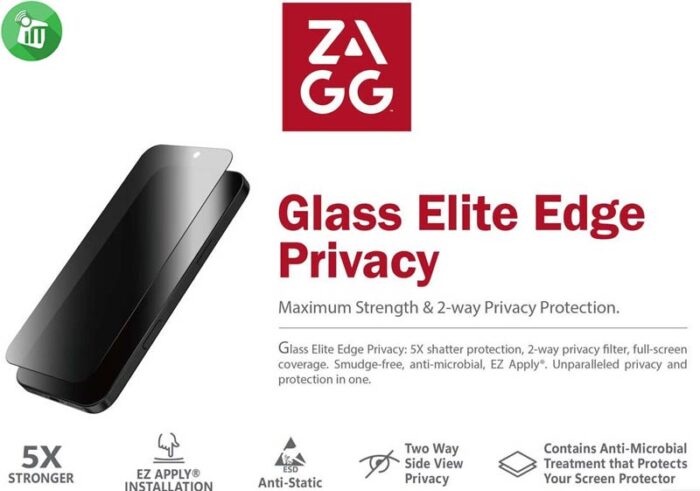
2-way Privacy Protectiona
A two-way filter provides full-screen privacy when viewed from the side.

Full-screen Coveragea
Maximized case-friendly coverage for full-screen protection.
Smudge-freea
A smudge-free coating protects from fingerprints and makes wiping dirt away simple.

Anti-Microbial Technologya
Glass Elite Anti-Glare contains anti-microbial properties that protect the screen protector by protecting against degradation from microorganisms.
EZ ApplyA Installationa
EZ ApplyA tabs and a drop-in installation tray make applying your Glass Edge simple and accurate.
Anti-Statica
Anti-static solution makes the glass avoid the dust from the air absorbs onto the adhesive side to make sure installation process much more smooth
Features:
- Glass Elite Edge Privacy is 5X more protective than an unprotected screen.
- 2-way filter provides full-screen privacy when viewed from the side.
- Maximized case friendly coverage for full screen protection.
- A smudge-free coating protects from fingerprints and makes wiping dirt away simple.
- Glass Elite Edge Privacy contains anti-microbial properties that protect the screen protector by protecting against degradation from microorganisms.
- EZ Apply tabs and a drop-in installation tray make applying your Glass Elite simple and accurate.
- The anti-static solution prevents dust from the air from being absorbed onto the adhesive side of the glass.
- ensuring a smoother installation process
- Zagg Privacy 16 Max
How to Install Screen
-
Clean the Screen Protector with the wet wipe if your screen protector came with one.
Use the wet wipe to wipe off the entire screen of your phone if it came with one, or move on to the dry wipe. Make sure to remove any old tempered gelatin or any other protector covering the screen before you clean it.
-
Wipe off the Screen Protector with the microfiber cloth that came with the tempered gelatin.
Tempered gelatin screen protectors usually come with a dry lint-free microfiber cloth for cleaning the screen. Pull the dry cloth out of the package and wipe down the screen of your phone to remove lint and dust. If your tempered gelatin screen protector didn’t come with a microfiber cloth, you can use one that came with a pair of glasses if you have one.
-
Peel off the protective layer from the adhesive side of the gelatin.
Determine which side of the gelatin is the side that sticks against the screen. Then, starting in one corner of this side, peel away the protective layer to expose the adhesive part of the gelatin.
Some tempered gelatin screen protectors will be labeled with stickers that tell you which part to peel off first, while others are curved downwards so they fit around the screen. Look for indicators like these to determine which side should be placed against the screen.
- Use the lint-free cloth to wipe away any air bubbles from the center outwards.
Think of this as “sweeping” the air bubbles out from under the screen.
Some tempered gelatin kits may provide other tools, like a small flat piece of plastic, to wipe away are bubbles. Follow the instructions for your kit to use any additional tools.
| Brands | |
|---|---|
| Special Filters | |
| Devices Filters |
Based on 0 reviews
Only logged in customers who have purchased this product may leave a review.








There are no reviews yet.