SEENDA 7-8 Inch Universal Tablet PC Bluetooth Keyboard Case
Out of stock
incase of installments will the official price
- Universal design
- Compatible with 7″ & 8″ tablet pc
- Support windows/IOS/Android
- PU leather with ABS keyboard
- CE.ROHS.FCC.BQB
You can use an Arabic stickers to paste on keyboard buttons
Skin keyboard layout stickers Arabic
775 EGP 999 EGP
Out of stock
SEENDA 7-8 Inch Tablet PC Bluetooth Keyboard Case
Overview
Universal Bluetooth Keyboard Case designed for 7-8 inch tablet pc with Android or iOS and windows operating system.Specific shortcuts is used for switching system. Exclusive Design on Stretchable buckle matched with both 7-8 inch tablet Pc. 3-In-1 functionality: Bluetooth V3.0 keyboard + Stand + Premium Carrying Case. Precise cut-off provides full access to all ports and features. Removable Keyboard’s Built-In Lithium Rechargeable battery lasts for approximately 50 hours per charge. LED indicators. ABS material give you a good touch feeling. Quiet keystrokes. Easy operation!
- Universal design
- Compatible with 7″ & 8″ tablet pc
- Support windows/IOS/Android
- PU leather with ABS keyboard
- CE.ROHS.FCC.BQB
Specs:
SEENDA 7-8 Inch Tablet PC Bluetooth Keyboard Case
Specifications |
|
|---|---|
Package Contents |
|
Change language with the external keyboard (Android):
- 1. Go to Settings -> Language & Input -> Physical Keyboard
2. Then tap on your keyboard and a dialog for choosing the keyboard layout should appear.
3. Choose the layouts you want (note that you have to select two or more to be able to switch) and then press back.
Change language with the external keyboard (ios):
- 1. Go to Settings -> General -> Keyboards
2. Add your Desire Keyboard that you wish
The combinations keys are ( Shift + Control + Space bar )
| Color | |
|---|---|
| Size | 8-inch, 7-inch |
Based on 0 reviews
Only logged in customers who have purchased this product may leave a review.





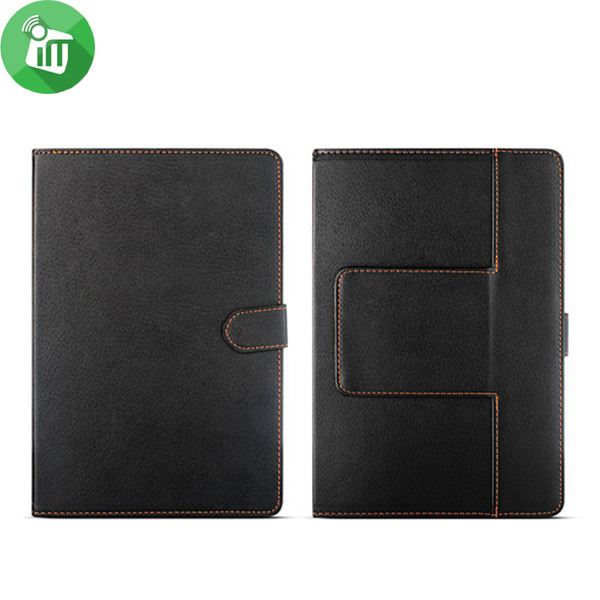



There are no reviews yet.