Nillkin CP+ Pro Tempered Glass Screen Protector Samsung Galaxy A16 4G/5G
10 in stock
- It offers total protection, covering the edges
- High-quality and strong material
- Ultra-thin design with only 0.33mm
- Notch protected
- Anti-fingerprint property and waterproof
- Made of tempered glass
399 EGP 520 EGP
10 in stock
Nillkin CP+ Pro Tempered Glass Screen Protector Samsung Galaxy A16 4G/5G
Overview
special design
Laser cut to size provides maximum protection for your device screen Curved edges cannot be covered.
Scratch resistant
This 9H hardness screen protector effectively protects your phone from unwanted bumps and scratches from knives, keys
And a little bit of other stuff.
Easy installation
Bubble-free adhesive for easy installation and no residue when removed. Hydrophobic and oleophobic screen
The coating prevents fingerprints from leaving sweat and grease residues.
HD retina clarity
High transparency provides high-definition clear vision. Hydrophobic and oleophobic screen coating protection
Prevents sweat and grease residue from fingerprints.
Features:
- It offers total protection, covering the edges
- High-quality and strong material
- Ultra-thin design with only 0.33mm
- Notch protected
- Anti-fingerprint property and waterproof
- Made of tempered glass
- Nillkin Glass Galaxy A16
How to Install Screen Protector
-
Clean the Screen Protector with the wet wipe if your screen protector came with one.
Some tempered Glass screen protectors come with both wet and dry wipes. Use the wet wipe to wipe off the entire screen of your phone if it came with one, or move on to the dry wipe. Make sure to remove any old tempered Glass or any other protector covering the screen before you clean it.
-
Wipe off the Screen Protector with the microfiber cloth that came with the tempered Glass.
Tempered Glass screen protectors usually come with a dry lint-free microfiber cloth for cleaning the screen. Pull the dry cloth out of the package and wipe down the screen of your phone to remove lint and dust. If your tempered Glass screen protector didn’t come with a microfiber cloth, you can use one that came with a pair of glasses if you have one. The cloths that come with nice sunglasses, for example, are the same kind of lint-free cloth.
-
Peel off the protective layer from the adhesive side of the Glass.
Determine which side of the Glass is the side that sticks against the screen. Then, starting in one corner of this side, peel away the protective layer to expose the adhesive part of the Glass.
Some tempered Glass screen protectors will be labeled with stickers that tell you which part to peel off first, while others are curved downwards so they fit around the screen. Look for indicators like these to determine which side should be placed against the screen.
Most tempered Glass screen protectors work the same, but it’s a good idea to always read the instructions that came with yours first to make sure you follow the correct procedure.
-
Align the Screen Protector with your phone screen.
Use both hands to hold the tempered Glass by the edges at the top and bottom.
-
Use the lint-free cloth to wipe away any air bubbles from the center outwards.
Think of this as “sweeping” the air bubbles out from under the screen.
Some tempered Glass kits may provide other tools, like a small flat piece of plastic, to wipe away are bubbles. Follow the instructions for your kit to use any additional tools.
| Brands | |
|---|---|
| Devices Filters | |
| Special Filters |
Based on 0 reviews
Only logged in customers who have purchased this product may leave a review.





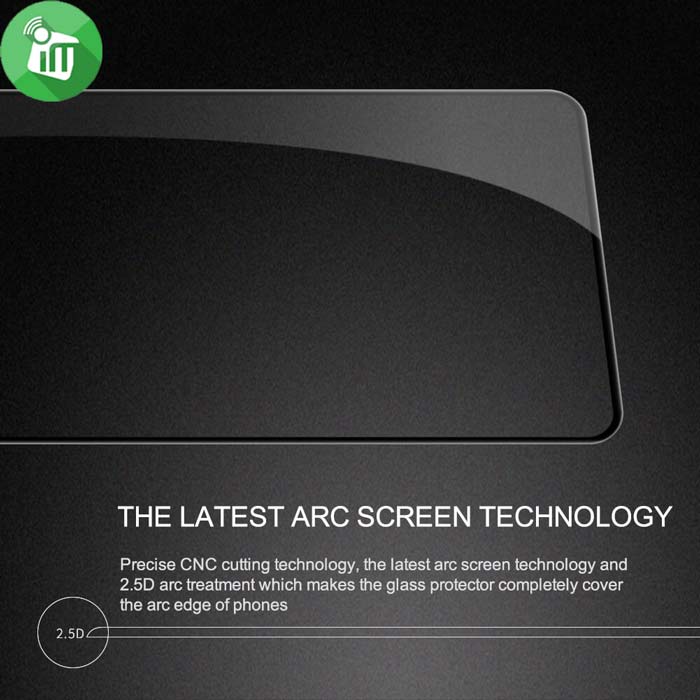




There are no reviews yet.