KuZoom 360 Anti-Peeping Full Glass Screen iPhone 14 Pro Max/15 Plus
9 in stock
incase of installments will the official price
- 4 Way horizontal and vertical from left and right up and down 360° Privacy Protection from prying eyes
- Anti-scratch, Anti-fingerprint, Anti-explosion
- Privacy against spy and good screen sensitivity
- Simple assembly and Bubble-free installation
- Provides maximum protection against drops, scratches, shocks
350 EGP 460 EGP
9 in stock
KuZoom 360 Anti-Peeping Full Glass Screen iPhone 14 Pro Max/15 Plus
Overview
4 Way horizontal and vertical from left and right up and down 360°
Privacy Protection from prying eyes, outside the 60-degree viewing angle, prier sees a darken screen.
9H Hardness & Scratch-Prevention
Scratch Resistant with surface hardness 9H and topped with Oleophobic Coating to reduce fingerprints Optical level high transparency camera lens protector protect your rear camera from daily scratches.
Dust Proof Filter
Prevents dirt and dust from entering the upper speaker, ensuring clear audio quality by avoiding obstructions from dust accumulation.
High resolution and sensitivity
This screen protector is crystal clear with 99.99% transparency to maintain the original visual quality of your phone and protect your eyes. It feels like your original display.
Full-Screen Coverage Design
It features a specially designed black edge that perfectly wraps around every curve of the screen. This design ensures a perfect fit with the phone’s screen, leaving no corners uncovered and preventing dust and scratches from invading, while also being compatible with protective cases.
Features:
- 4 Way horizontal and vertical from left and right up and down 360° Privacy Protection from prying eyes
- Anti-scratch, Anti-fingerprint, Anti-explosion
- Privacy against spy and good screen sensitivity
- Simple assembly and Bubble-free installation
- Provides maximum protection against drops, scratches, shocks
- KuZoom Anti Peeping 15 Plus
How to Install Screen
-
Clean the Screen Protector with the wet wipe if your screen protector came with one.
Use the wet wipe to wipe off the entire screen of your phone if it came with one, or move on to the dry wipe. Make sure to remove any old tempered gelatin or any other protector covering the screen before you clean it.
-
Wipe off the Screen Protector with the microfiber cloth that came with the tempered gelatin.
Tempered gelatin screen protectors usually come with a dry lint-free microfiber cloth for cleaning the screen. Pull the dry cloth out of the package and wipe down the screen of your phone to remove lint and dust.
-
Peel off the protective layer from the adhesive side of the gelatin.
Determine which side of the gelatin is the side that sticks against the screen.
Look for indicators like these to determine which side should be placed against the screen.
-
Align the Screen Protector with your phone screen.
Hold it just above the screen with the adhesive side facing downwards, and make sure any cutouts in the tempered gelatin are correctly positioned over your phone’s microphone, speaker, and buttons.
-
Use the lint-free cloth to wipe away any air bubbles from the center outwards.
Think of this as “sweeping” the air bubbles out from under the screen.
Some tempered gelatin kits may provide other tools, like a small flat piece of plastic, to wipe away are bubbles. Follow the instructions for your kit to use any additional tools.
| Devices Filters | |
|---|---|
| Brands | |
| Special Filters |
Based on 0 reviews
Only logged in customers who have purchased this product may leave a review.





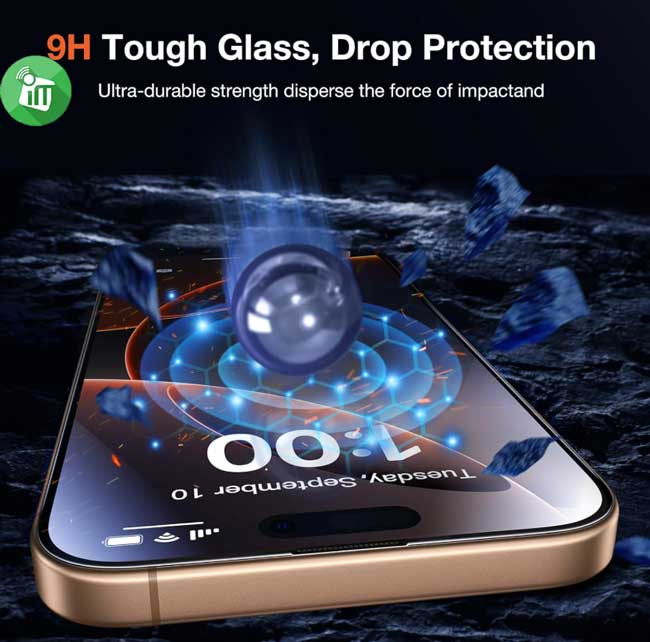



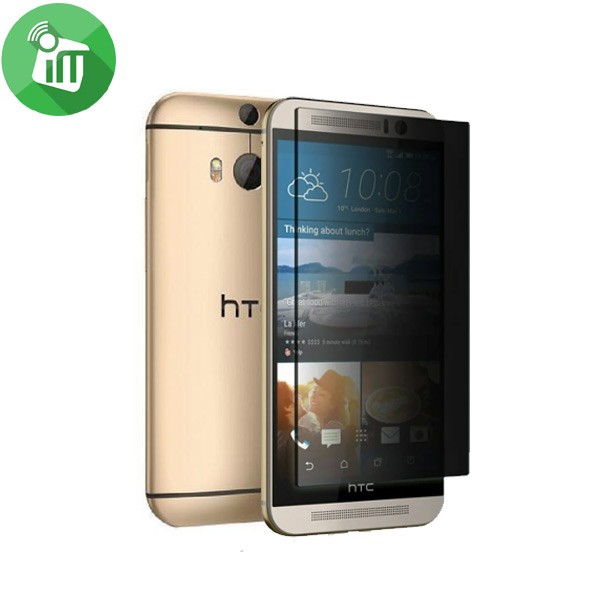
There are no reviews yet.