iScreen Glass Anti-Shock Screen Protector Samsung Galaxy Tab S6 Lite
- Material:Treated tempered glass.
- Invisible range: ≥30%
- 9H hardness, 0.26mm thickness, 2.5D rounded edges.
- shatter proof, high-response touch,
- Protects your screen from scratches, dust, scrapes, ware, blast and impact.
- High adsorption, simpler and quick installation.
299 EGP 399 EGP
iScreen Glass Anti-Shock Screen Protector Samsung Galaxy Tab S6 Lite
Overview
Made of glass has undergone
iScreen Glass S6 Lite a heat treatment to increase the resistance to impacts scratches and other damage. The material is such that even sharp objects such as keys will not “hurt” the screen of your mobile. The oleophobic coating to remove fingerprints and makes it easy regarding the cleaning of the screen.
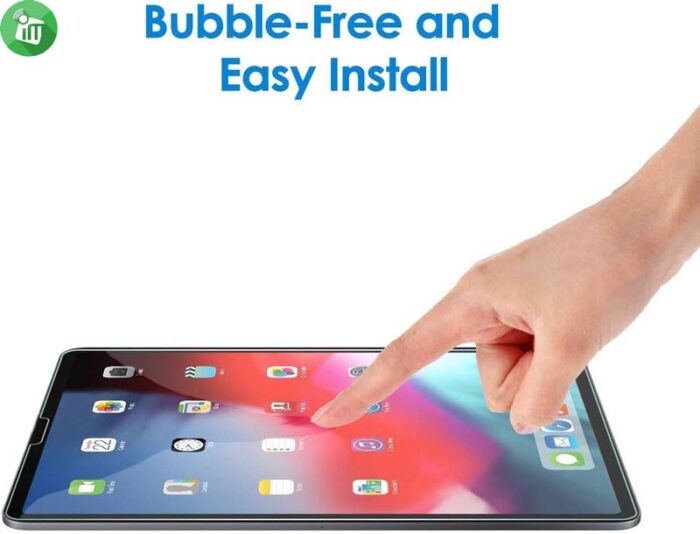
The circumferential
surface of the glass has been treated (special grinding) to finish the screen protector does not protrude and be smooth. The product is environmentally friendly and does not cause pollution. It has a special protective cover when fingerprints and liquids such as oil-water -acids.
 The Screen Protector is much too thin
The Screen Protector is much too thin
(only 0,26mm) and retains its properties even under a temperature of 420 degrees! With high protection factor to avoid breakage of the glass or break.
Features:
- Surface is anti-oil processing (Oleophobic coating), so fingerprints and oil is not easy to stay surface, easy to clean.
- Fully transparent: very thin, chemically treated transparent tempered glass.
- Surface hardness: The surface has a hardness of 8-9h,It is 9 times stronger than ordinary glasses. Tool and keys are not cuts
- Delicate touch: the back of strong adhesives, easy to install, close to the screen, and therefore does not affect the touch sensitivity of the touch screen.
- Explosion-proof, shatter-resistant glass breaks into small pieces , more secure than other glass products.
How to Install Screen
- Clean the Screen Protector with the wet wipe if your screen protector came with one.
Use the wet wipe to wipe off the entire screen of your phone if it came with one, or move on to the dry wipe.
Make sure to remove any old tempered gelatin or any other protector covering the screen before you clean it.
- Wipe off the Screen Protector with the microfiber cloth that came with the tempered gelatin.
Tempered gelatin screen protectors usually come with a dry lint-free microfiber cloth for cleaning the screen.
Pull the dry cloth out of the package and wipe down the screen of your phone to remove lint and dust.
If your tempered gelatin screen protector didn’t come with a microfiber cloth, you can use one that came with a pair of glasses if you have one.
-
Peel off the protective layer from the adhesive side of the gelatin.
Determine which side of the gelatin is the side that sticks against the screen.
Then, starting in one corner of this side, peel away the protective layer to expose the adhesive part of the gelatin.
Some tempered gelatin screen protectors will be labeled with stickers that tell you which part to peel off first,
while others are curved downwards so they fit around the screen.
-
Align the Screen Protector with your phone screen.
Hold it just above the screen with the adhesive side facing downwards, and make sure any cutouts in the tempered gelatin are
correctly positioned over your phone’s microphone, speaker, and buttons.
-
Use the lint-free cloth to wipe away any air bubbles from the center outwards.
Think of this as sweeping the air bubbles out from under the screen.
Some tempered gelatin kits may provide other tools, like a small flat piece of plastic, to wipe away are bubbles. Follow the instructions for your kit to use any extra tools.





