iScreen Glass 5D Full Glue Screen Protector Samsung Galaxy A23 5G/4G /M33
- 2.5D edging craft returns the original touch feeling.
- It supports the anti-glare coating to prevent glare derivative.
- Used tempered glass, its hardness up to 9H, scratch-resistant.
- Its surface used Nanometer thin oil coating which is anti-fingerprint, oil rub resistance and effectively preventing and filtering ultraviolet ray.
- It also fused the global advanced screen protector process technology.
125 EGP 199 EGP
iScreen Glass 5D Full Glue Screen Protector Samsung Galaxy A23 5G/4G /M33
Overview
PROTECTION
Premium quality AGC glass materials protects your phone screen from daily wear and tear, scratches, scrapes and explosion, which reach 9H hardness, military shield 3 times stronger than common glass.
Anti-Shatter
If broken, the glass will break into small parts but stay in one piece, making it safer for glass screen of your phone.
ESAY TO INSTALL
Dust-free,fingerprint-free,one-push super easily installation,bubble free.
HIGH RESPONSIVE
precise laser cutout,and deliver full touchscreen sensitivity.optically clarity and touch screen sensitivity when using this oleophobic coating, Samsung Galaxy A32 tempered glass screen protector.
Features:
- 2.5D edging craft returns the original touch feeling.
- It supports the anti-glare coating to prevent glare derivative.
- Used tempered glass, its hardness up to 9H, scratch-resistant.
- Its surface used Nanometer thin oil coating which is anti-fingerprint, oil rub resistance and filtering ultraviolet ray.
- It also fused the global advanced screen protector process technology.
- Glass 5D Screen Protector.
How to Install UV Screen For Samsung Galaxy A23
-
Clean the Screen Protector Samsung Galaxy A23 with the wet wipe if your screen protector came with one.
Use the wet wipe to wipe off the entire screen of your phone if it came with one, or move on to the dry wipe. Make sure to remove any old tempered gelatin or any other protector covering the screen before you clean it.
-
Wipe off the Screen Protector For Samsung Galaxy A23 with the microfiber cloth that came with the tempered gelatin.
Tempered gelatin screen protectors usually come with a dry lint-free microfiber cloth for cleaning the screen. Pull the dry cloth out of the package and wipe down the screen of your phone to remove lint and dust. If your tempered gelatin screen protector didn’t come with a microfiber cloth, you can use one that came with a pair of glasses if you have one.
-
Peel off the protective layer from the adhesive side of the gelatin.
Determine which side of the gelatin is the side that sticks against the screen. Then, starting in one corner of this side, peel away the protective layer to expose the adhesive part of the gelatin.
Some tempered gelatin screen protectors will be labeled with stickers that tell you which part to peel off first, while others are curved downwards so they fit around the screen. Look for indicators like these to determine which side should be placed against the screen.
-
Align the Screen Protector For Samsung Galaxy A23 with your phone screen.
Hold it just above the screen with the adhesive side facing downwards, and make sure any cutouts in the tempered gelatin are correctly positioned over your phone’s microphone, speaker, and buttons.
-
Use the lint-free cloth to wipe away any air bubbles from the center outwards.
Think of this as “sweeping” the air bubbles out from under the screen.
Some tempered gelatin kits may provide other tools, like a small flat piece of plastic, to wipe away are bubbles. Follow the instructions for your kit to use any additional tools.
| Brands | |
|---|---|
| Special Filters | |
| Devices Filters |
Based on 0 reviews
Only logged in customers who have purchased this product may leave a review.




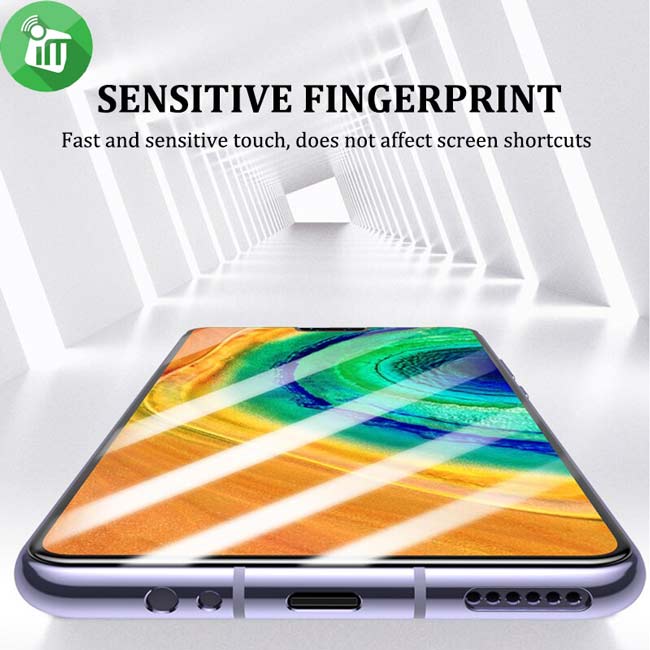





There are no reviews yet.