iScreen 2.5D Airbag Edge Glass Screen Protector iPhone 12
4 in stock
- 2.5D Full Premium Pouch Real Tempered Glass Screen.
- 100% full-screen cover 5D curve edge is better quality.
- Scratch resistant Explosion proof anti-water, oil and easy to clean.
- High touch sensitivity and high resolution to show stereo experience.
- Easy to install it. No bubbles all glass with glue, not just the edges.
50 EGP 99 EGP
4 in stock
iScreen 2.5D Airbag Edge Glass Screen Protector iPhone 12
Overview
SHOCK-PROOF RESISTANCE
This rigid tempered glass will protect your screen from shattering/cracking. It consists of 3 layers of technologically advanced components, when combined, they form the probably toughest protection barrier that will withstand the unexpected mishaps of your active daily life.
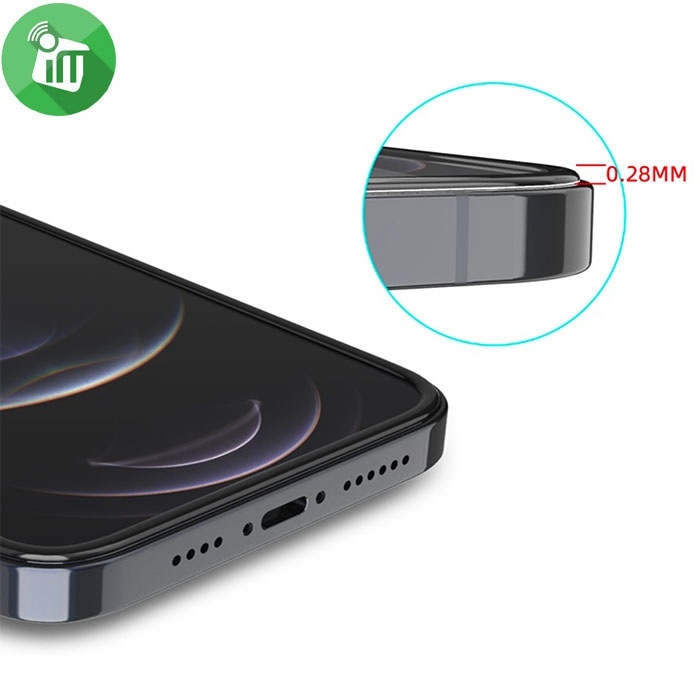
iScreen 2.5D Airbag 12 2.5D Round edge provides full coverage to each rounded edge, prevents dust from entry and provide smooth and naked screen experience as well as improved chip-resistance. Also, enhance compatibility with most cases.1
Full Glue Tempered Glass
is a High Quality Glass. Full HD Clarity means No Dots on Glass whatsoever. based adhesive on 100% of Glass Surface provides Seamless & Bubble-Free installation.
AIRBAG EDGE PROTECTION
This is not a standard screen protector. This is a thin layer of rigid tempered 9H glass that will protect your screen from scratches, dings, chips, drops and shattering edges. What is the Airbag advantage? The trim border is elevated so the screen protector is 0.28MM recessed.
Edge-To-Edge
Coverage & 100% Full Glue Glass ensures that there are no gaps between the glass & your device ensuring unaffected Screen Clarity, Brightness & Responsiveness. Tempered Glass is so slim & it has smooth / curved edges to provide you the smoothest of experience and it makes you feel as if you are not using a tempered glass even when you are using one.1

EASY TO INSTALL, BUBBLE-FREE, STRESS-FREE
One side of the layer have self-adhesive coating that allows the protector to adhere on the screen of your device. Simply clean (lint-free/dust/stain-free) and allow it to dry. Peel the protective film from the protector. Align, and gently place the Airbag protector on your screen. Push the center and allow it to stick. Put a little pressure on areas of the screen where it doesn’t stick as air pockets may form but eventually goes away.

Features:
- 2.5D Full Premium Pouch Real Tempered Glass Screen.
- 100% full-screen cover 5D curve edge is better quality.
- Scratch resistant Explosion proof anti-water, oil and easy to clean.
- High touch sensitivity and high resolution to show stereo experience.
- Easy to install it. No bubbles all glass with glue, not just the edges.
How to Install Screen Protector For iPhone 12
-
Clean the Screen Protector with the wet wipe if your screen protector came with one.
Some tempered Glass screen protectors come with both wet and dry wipes. Use the wet wipe to wipe off the entire screen of your phone if it came with one, or move on to the dry wipe. Make sure to remove any old tempered Glass or any other protector covering the screen before you clean it.
-
Wipe off the Screen Protector For iPhone 12 with the microfiber cloth that came with the tempered Glass.
Tempered Glass screen protectors usually come with a dry lint-free microfiber cloth for cleaning the screen. Pull the dry cloth out of the package and wipe down the screen of your phone to remove lint and dust. If your tempered Glass screen protector didn’t come with a microfiber cloth, you can use one that came with a pair of glasses if you have one. The cloths that come with nice sunglasses, for example, are the same kind of lint-free cloth.
-
Peel off the protective layer from the adhesive side of the Glass.
Determine which side of the Glass is the side that sticks against the screen. Then, starting in one corner of this side, peel away the protective layer to expose the adhesive part of the Glass.
Some tempered Glass screen protectors will be labeled with stickers that tell you which part to peel off first, while others are curved downwards so they fit around the screen. Look for indicators like these to determine which side should be placed against the screen.
Most tempered Glass screen protectors work the same, but it’s a good idea to always read the instructions that came with yours first to make sure you follow the correct procedure.
-
Align the Screen Protector For iPhone 12 with your phone screen.
Use both hands to hold the tempered Glass by the edges at the top and bottom.
-
Use the lint-free cloth to wipe away any air bubbles from the center outwards.
Think of this as “sweeping” the air bubbles out from under the screen.
Some tempered Glass kits may provide other tools, like a small flat piece of plastic, to wipe away are bubbles. Follow the instructions for your kit to use any additional tools.
Based on 0 reviews
Only logged in customers who have purchased this product may leave a review.






There are no reviews yet.