HTC One E9 Plus Dot View Cover
2 in stock
incase of installments will the official price
- Creative Matrix Display
- Instant Notifications/Interactions
- Full phone protection
199 EGP 350 EGP
2 in stock
HTC Dot View Cover For HTC One E9 Plus
Overview:
HTC Dot View Cover For HTC One E9 Plus, Function meets form with this dual-purpose smartphone case that offers instant phone access while the case is still closed. Wrap-around protection with flashy dot matrix cover lets you take calls, receive email notifications, schedule reminders, weather updates, and more, without even opening the case.
This innovative case gives you a colorful, fun dot-matrix view of your HTC One® (M9 Plus), right on the cover. It completely protects your phone but you can still see your calls, texts, or the weather without even opening the cover. Instead of getting in the way, it is a delightful, intuitive extension of the phone.
Features:
- Creative Matrix Display
- Instant Notifications/Interactions
- Full phone protection
- Interactive front cover
- Retro-style case
- Protects against drops and scratches
- Access to camera, ports and buttons
Personalizing HTC Dot View
If you bought the HTC Dot View™ case designed for HTC One E9+, use its app to personalize what’s seen through the case.
Note: The HTC Dot View app is available in Google Play. Make sure to install the latest app update.
Wallpaper
HTC Dot View Cover For HTC One E9 Plus
SPECS:
Compatible Devices:
- HTC One E9 Plus
Types of notifications to display
- In the HTC Dot View app, tap Notification settings.
- Choose which app notifications you want to show or hide.
Based on 0 reviews
Only logged in customers who have purchased this product may leave a review.












There are no reviews yet.